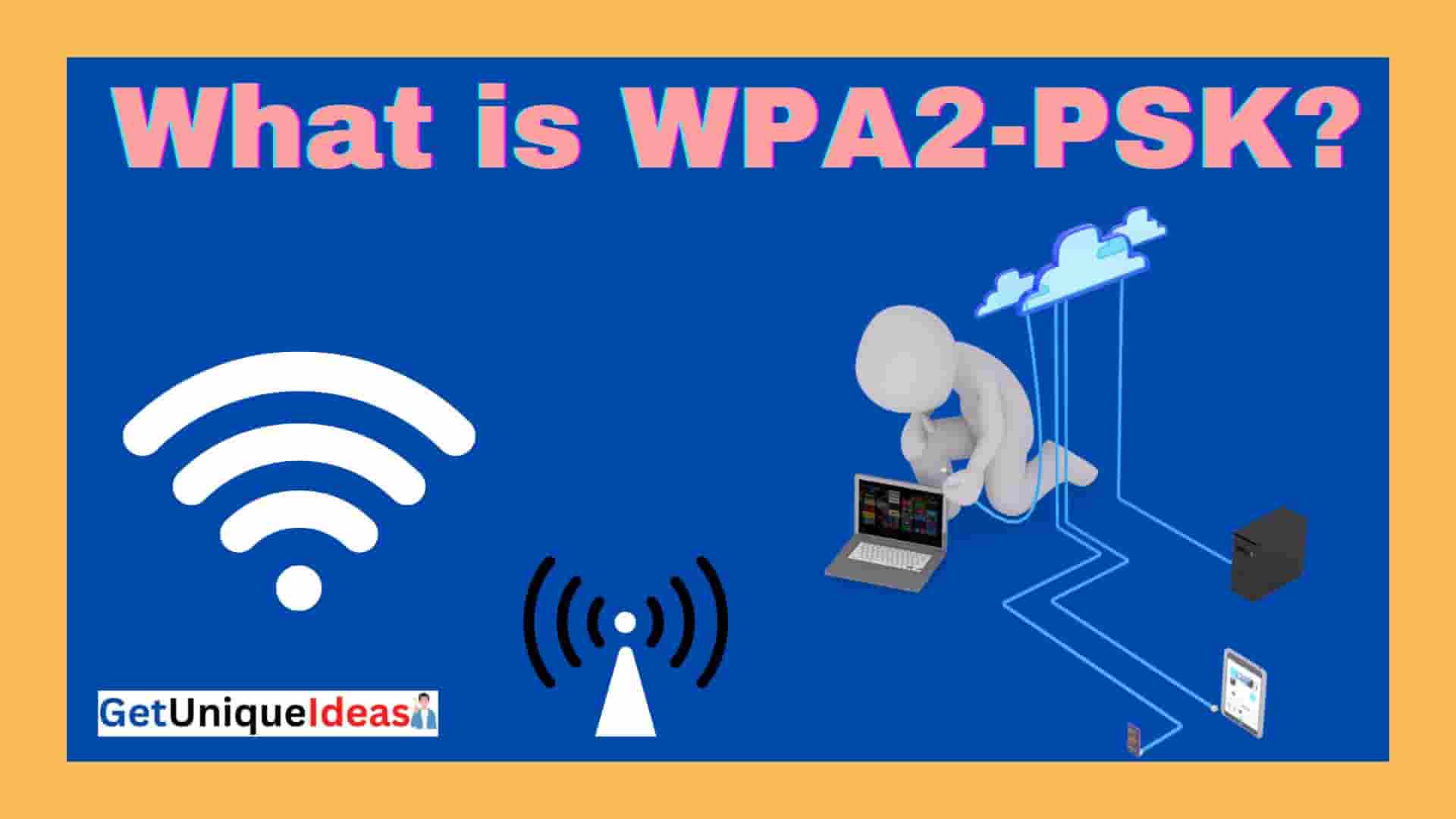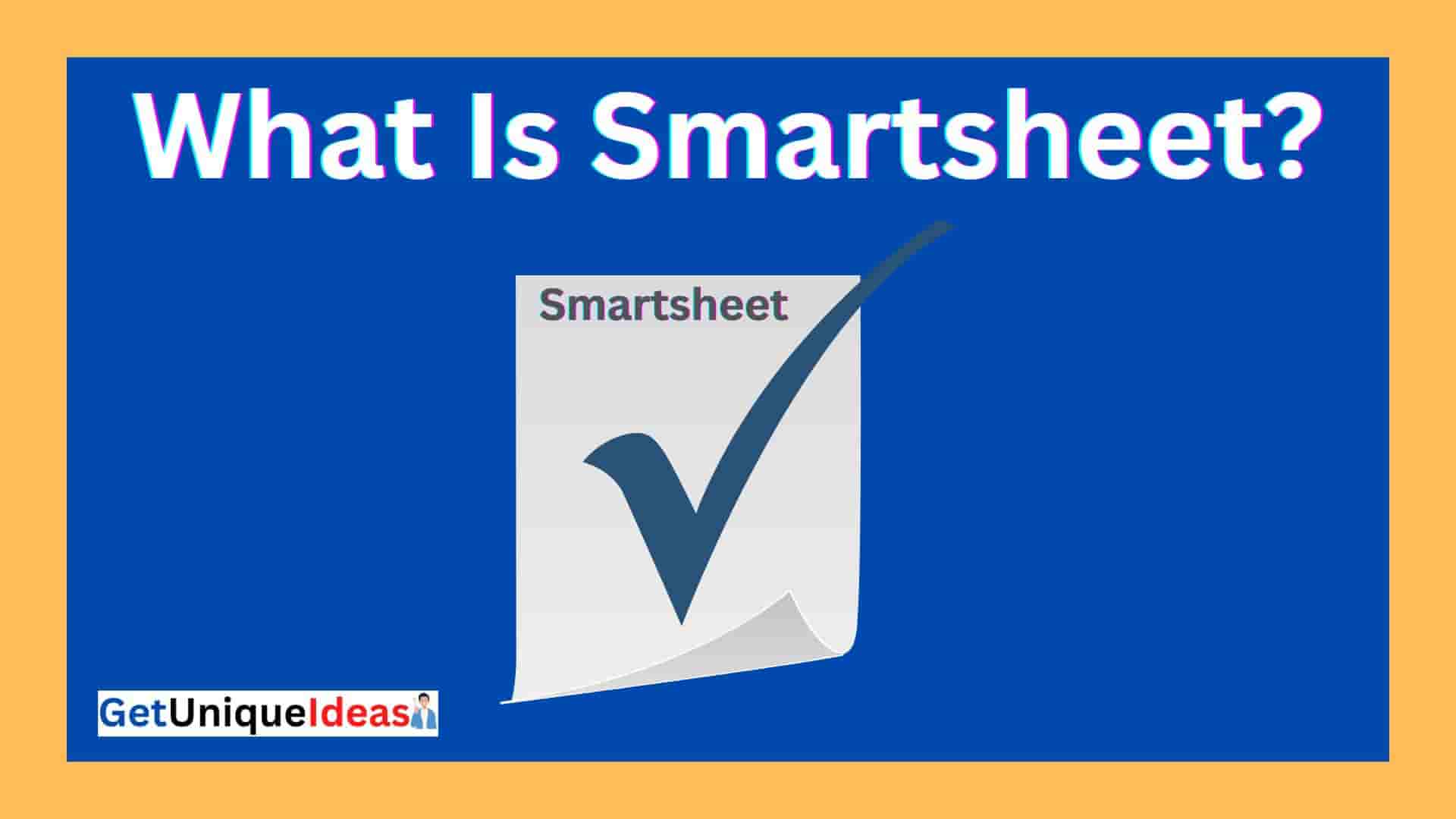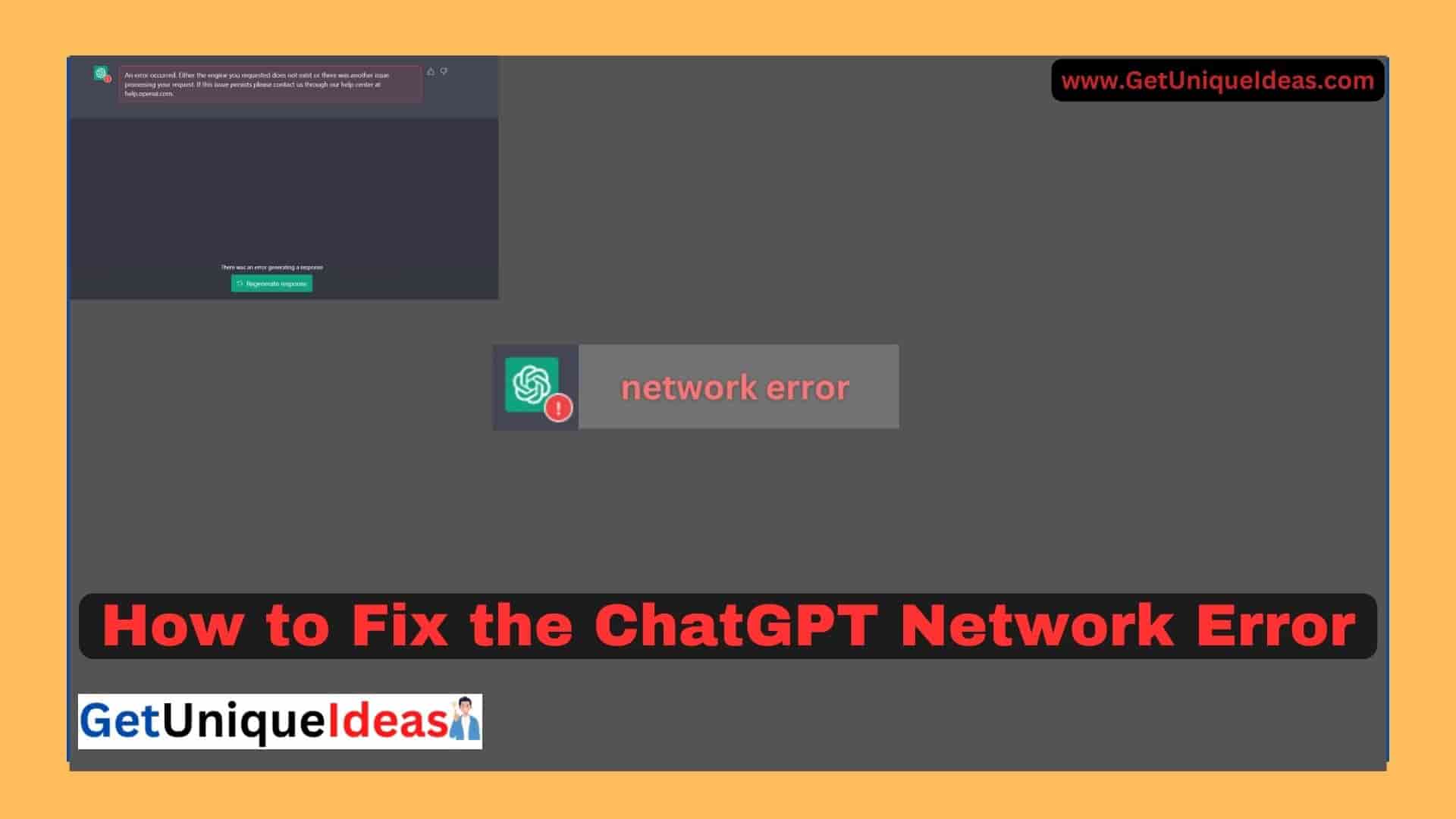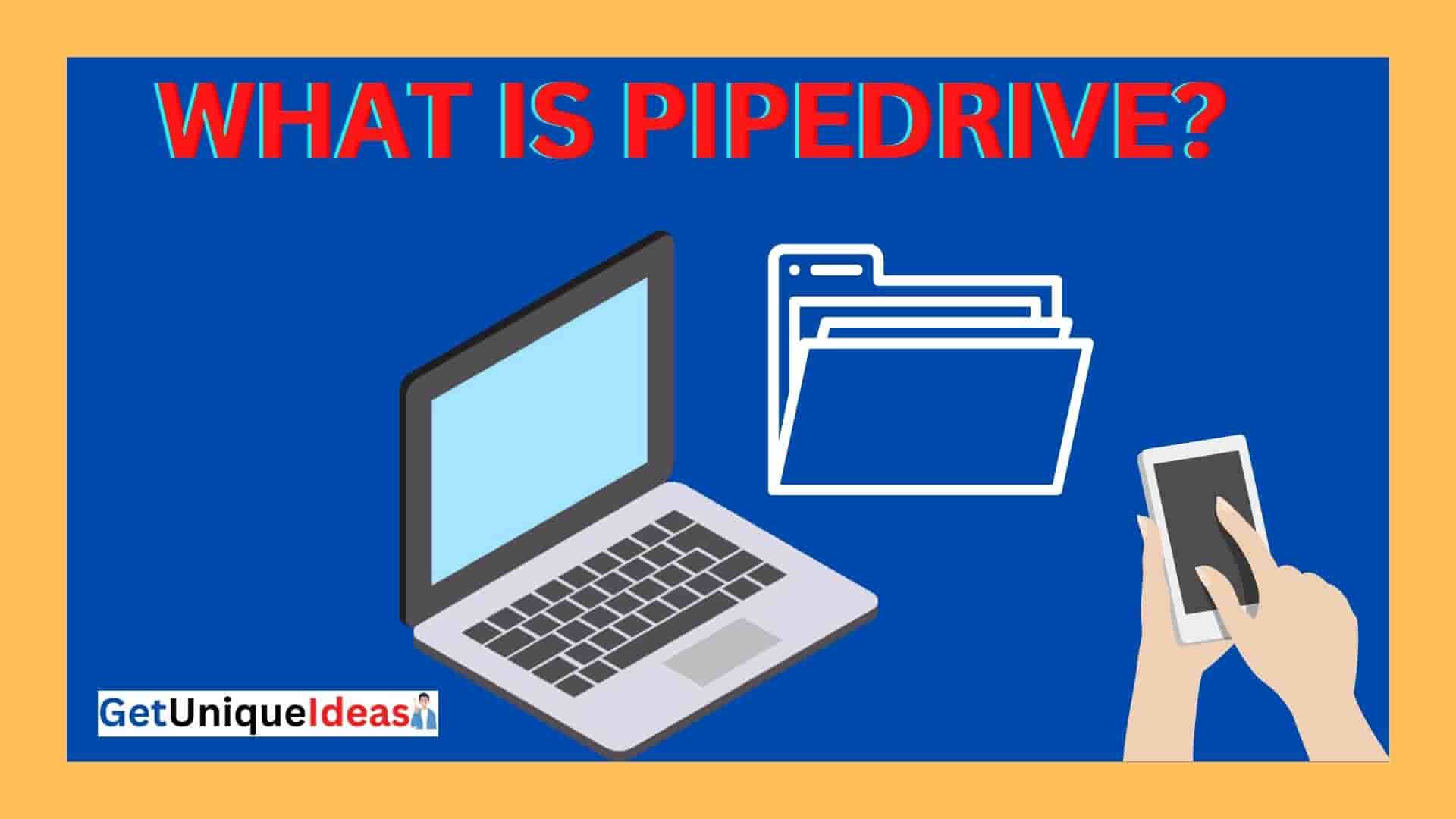Telegram is a popular messaging app that has many options that make it different from other messenger apps. One of the characteristics is the ability to make tests.
Quizzes on Telegram are a great way to interact with your audience to test their knowledge as well as educate them on different subjects. In this post, we’ll discuss the steps needed to design a Telegram quiz.
How to Create a Telegram Quiz
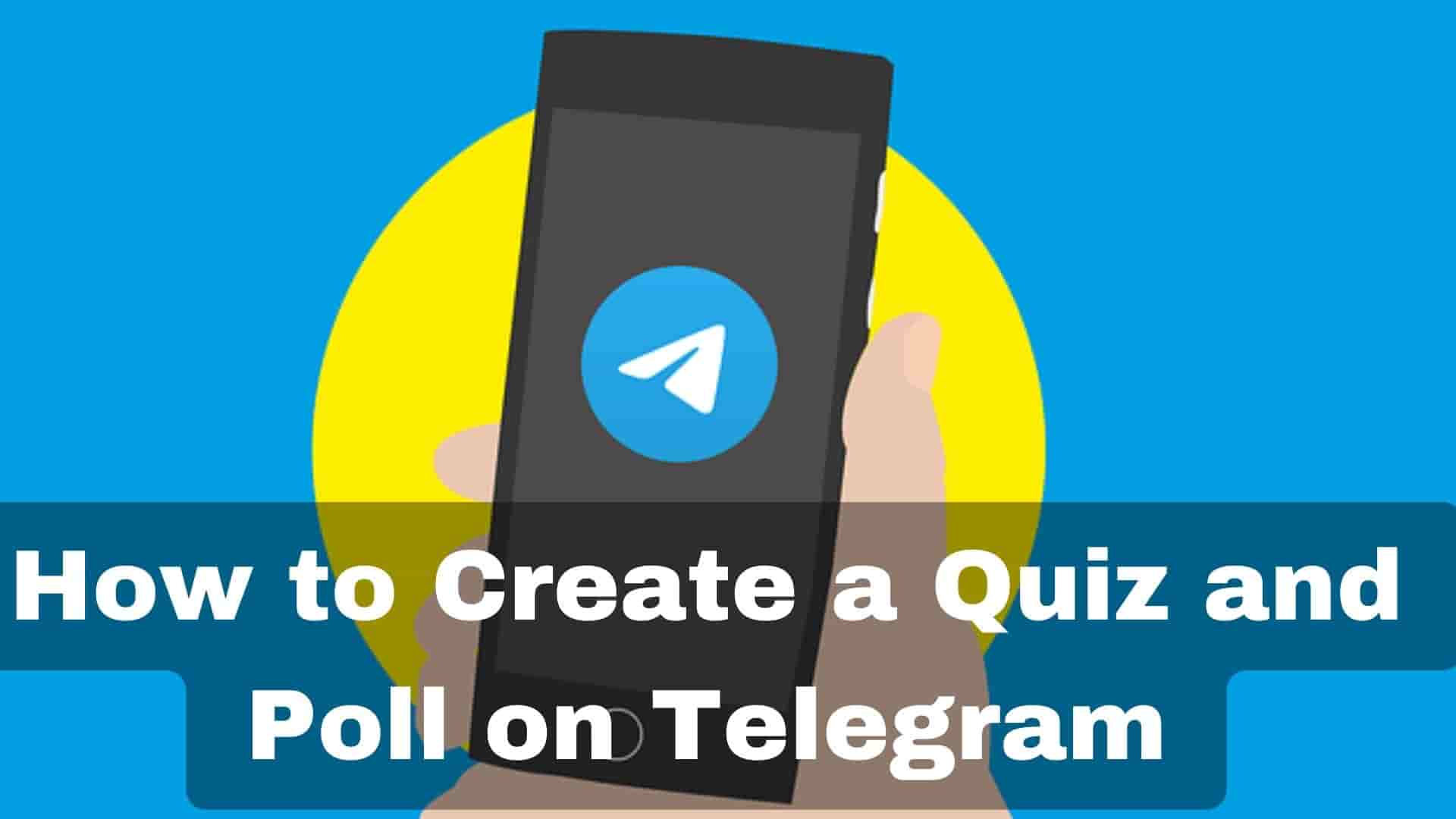
To make a quiz on Telegram, it is necessary to create bots. Bots are automated accounts that communicate with users.
To build a bot, you can utilize the Telegram BotFather, which is a bot developed by Telegram to assist users in creating the bots of their choice.
Here are the steps needed to build a bot
Step 1: Create a Bot
» Open Telegram and search for BotFather.
» Clicking the Start button will initiate a discussion with BotFather.
» Type “/newbot” and follow the prompts to create your bot.
» Once your bot is created, BotFather will give you a token. This token is important, as it will allow you to access your bot’s API.
Step 2: Set up the Quiz
Once you have created your bot, it’s time to set up the quiz. Here are the steps:
» Open Telegram and search for the BotFather.
» Clicking the Start button will initiate a discussion with BotFather.
» Type “/setcommands” and select your bot.
» Follow the prompts to add the quiz commands you want to use. For example, you can use “/startquiz” to start the quiz, “/next” to go to the next question, and “/stopquiz” to stop the quiz.
» Once you’ve added the commands, you can start creating the quiz.
Step 3: Create the Quiz Questions
Now that you have set up the quiz, it’s time to create the quiz questions. Here are the steps:
» Open the BotFather chat and type “/setinline” to enable inline mode for your bot.
» Next, go to the chat where you want to create the quiz and type “@yourbotusername” followed by a space. This will bring up the inline mode and allow you to add questions.
» Type the question you want to ask and add the possible answers. For multiple-choice queries, you can use the following naming patterns: “Option 1,” “Option 2,” “Option 3,” or “Option 4”.
» Repeat the process for each question you want to add.
Step 4: Test the Quiz
Once you’ve created the quiz, it’s important to test it before you share it with your audience. Here are the steps to test the quiz:
» Open the chat where you created the quiz.
» Type “@yourbotusername” followed by a space to activate the inline mode.
» Type “/startquiz” to start the quiz.
» Answer the questions and make sure everything is working as expected.
Step 5: Share the Quiz
Once you’re happy with the quiz, it’s time to share it with your audience. Here are some ways to share the quiz:
» Share the link to your bot with your audience.
» Embed the quiz in a blog post or website.
» Share the quiz on social media.
Ideas for quiz questions on Telegram
⇒ General Knowledge: Questions related to history, science, literature, geography, and current events.
Example: Who invented the telephone?
⇒ Pop Culture: Questions related to movies, music, TV shows, and celebrities.
Example: Who played the role of Iron Man in the Marvel Cinematic Universe?
⇒ Sports: Questions related to popular sports and their events, teams, and players.
Example: Which country won the FIFA World Cup in 2018?
⇒ Trivia: Questions related to random facts and information. Example:
What is the smallest country in the world by land area?
⇒ Language: Questions related to grammar, vocabulary, and idioms.
Example: What is the past tense of the verb “eat”?
⇒ Technology: Questions related to gadgets, software, and the internet.
Example: Who is the founder of Microsoft?
⇒ Food and Drink: Questions related to cuisine and beverages.
Example: What is the national dish of Italy?
⇒ Art and Culture: Questions related to paintings, sculptures, music, and literature.
Example: Who wrote the novel “To Kill a Mockingbird”?
⇒ Nature: Questions related to animals, plants, and natural phenomena.
Example: Which is the largest mammal in the world?
⇒ Business and Finance: Questions related to companies, markets, and economics.
Example: What is the currency of Japan?
How can I add a poll question to my Telegram channel?
To create a poll question on Telegram, follow these steps:
» Open the Telegram app and go to the chat where you want to create a poll question.
» Tap on the attachment icon (paperclip icon) located at the bottom of the chat window.
» From the list of options that appear, select “Poll”.
» Enter the question you wish to pose in the “Ask a Question” field.
» In the “Add an option” field, type in the first option for the poll.
» To add additional options, tap the “+” symbol. You can add up to 10 options.
» Toggle the “Anonymous” option if you want the participants to remain anonymous.
» Choose whether you want to allow multiple answers or not.
» Set the duration of the poll by selecting the end time and date.
» Tap on “Create Poll” to publish the poll question.
Once you create the poll question, participants in the chat will be able to see it and can choose an option from the available options. You can also view the results of the poll in real time by tapping on the poll question in the chat.
Conclusion
Telegram quizzes can be a fun and engaging way to interact with your audience.
Following these steps, you can easily create your Telegram quiz and share it with your audience. Remember to test the quiz before sharing it and have fun!
Other Links:-