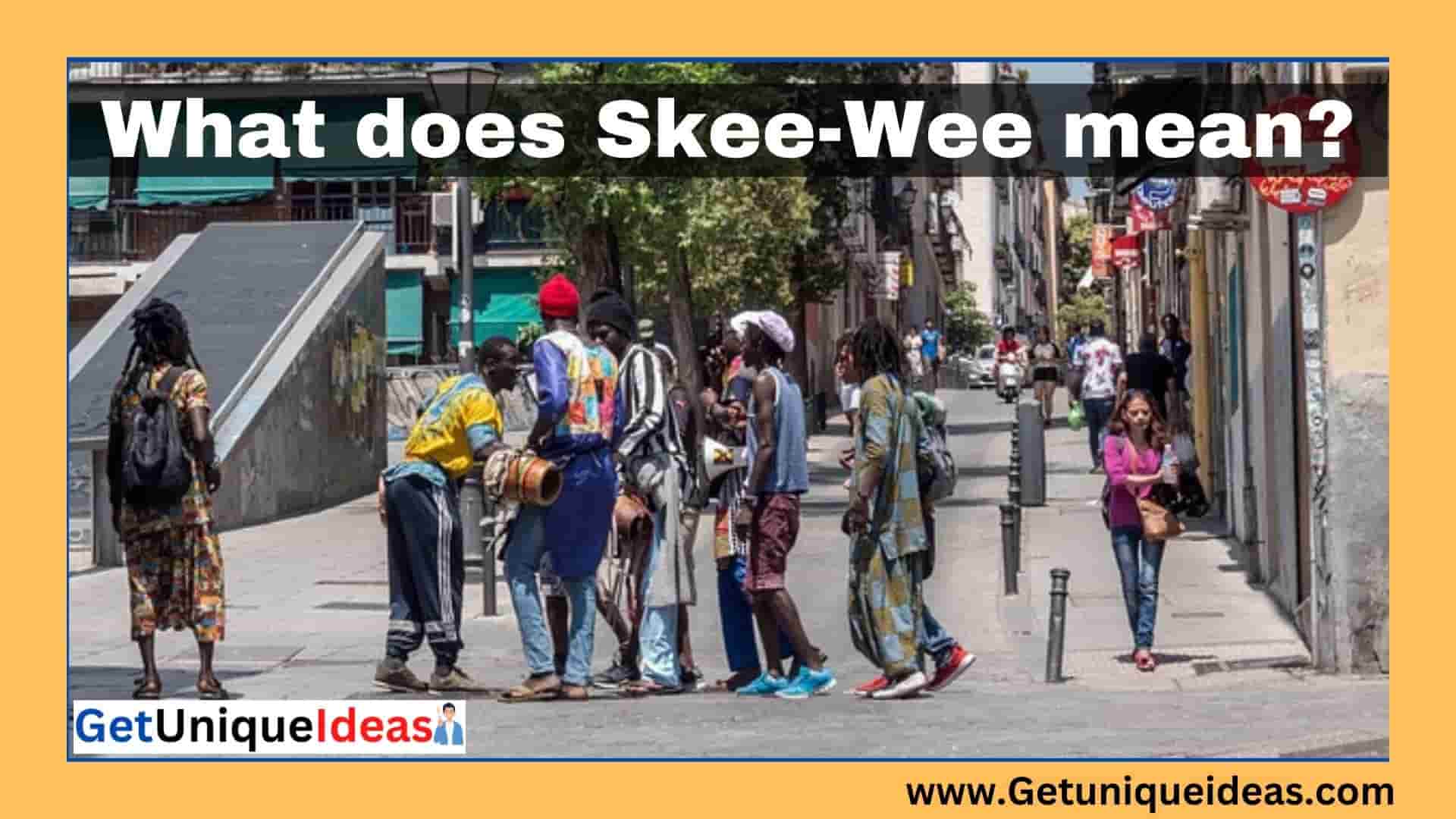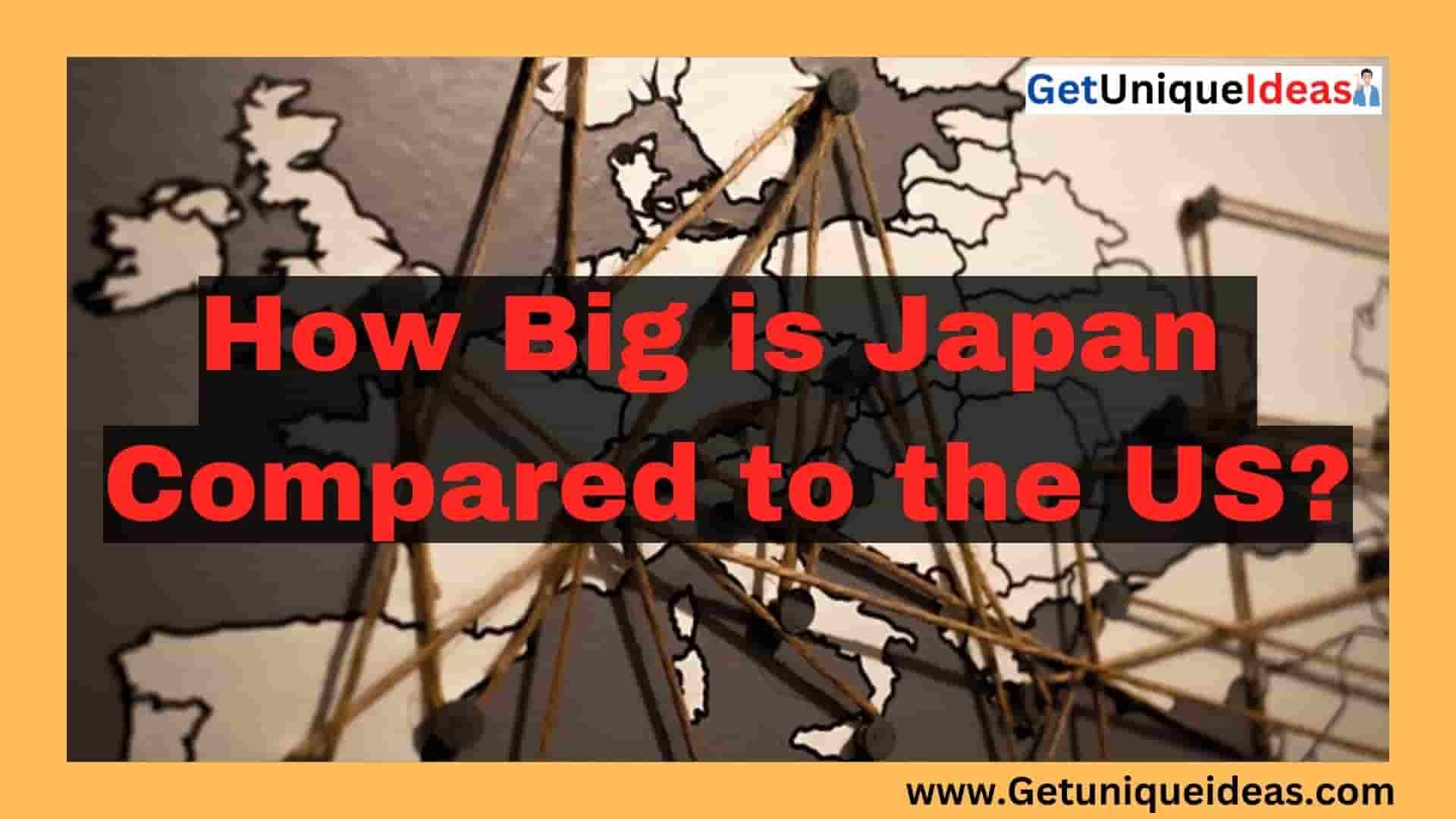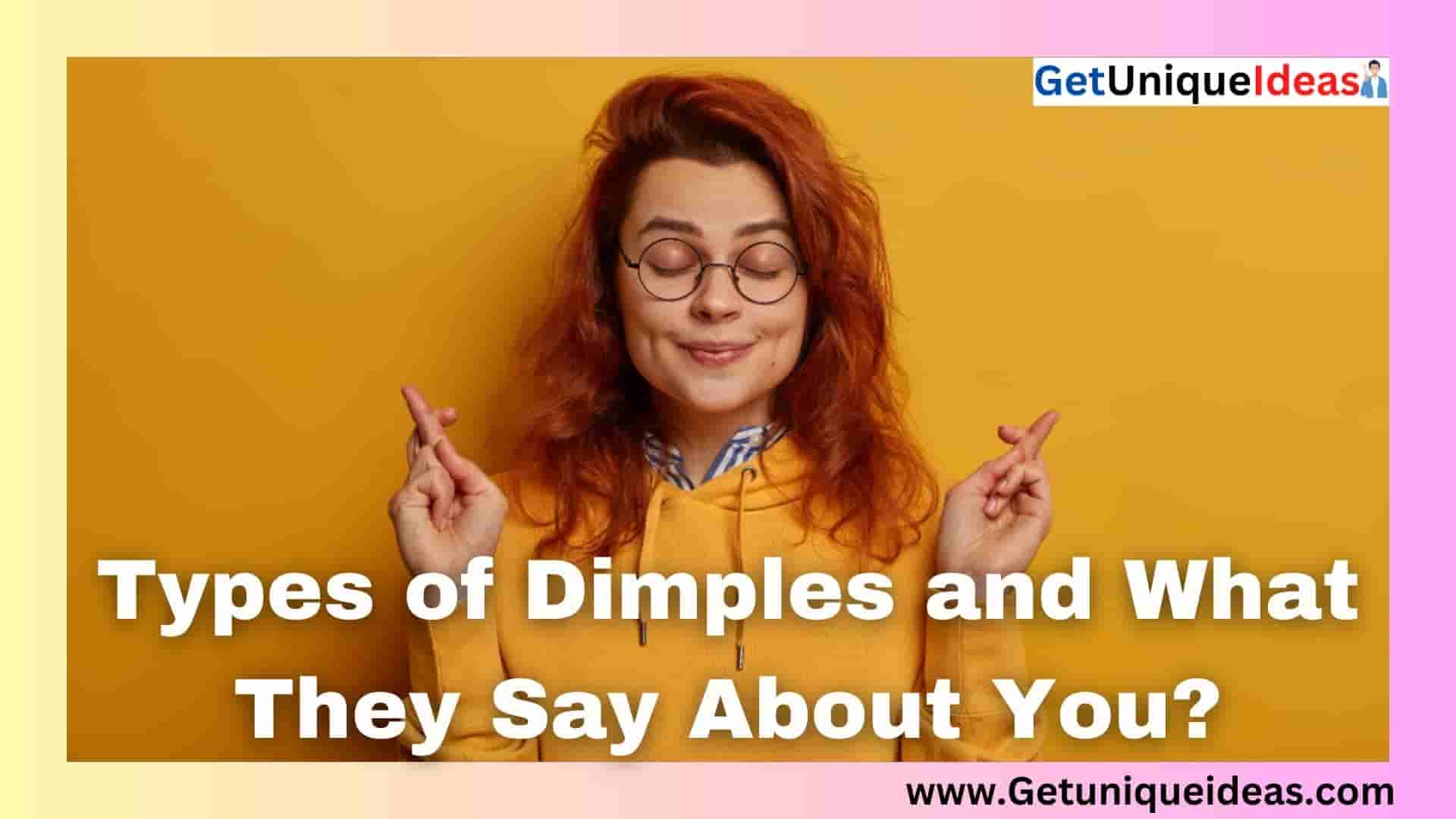This is my blog post on the topic “Can You See Who Views Your Pinterest”.
Pinterest is a well-known social media site where users can make and share photos and other content with friends.
The most frequently requested questions asked by Pinterest members is whether they are able to see who is viewing their account or their boards.
In this article we’ll look into the issue and give you all the information you require to determine if you are able to know who is viewing the Pinterest account.
Can You See Who Viewed Your Pinterest Profile?
No, you cannot see who views your Pinterest profile. Unlike other social media platforms like Facebook, LinkedIn, and Instagram, Pinterest does not provide users with an option to see who has viewed their profile or boards.
Pinterest doesn’t allow users to track who visits their profile or their pins due to reasons of privacy.
The site is designed to help users to post their thoughts freely, without worry of being observed or being tracked.
Additionally, the privacy policy of Pinterest clarifies that they do not share information about users with third parties with the intention of permitting the tracking of users, for example, for marketing purposes and without the user’s prior consent.
In other words, even if there was an option to monitor the people who visit the profile of yours, Pinterest would not allow the practice.
It is important to note that there have been third-party websites and apps that claim to give you the ability to track those who visited the content on your Pinterest account or board.
However, they’re not approved to be used by Pinterest and are typically frauds that could affect your account’s security, or require personal data.
Why Can’t You See Who Views Your Pinterest Profile?
Pinterest is a firm believer in protecting the privacy of its users, which means that it does not disclose who is viewing the profile of a user or their boards.
While this may be annoying for users who wish to know who’s engaging in its content, it is a way to ensure a secure and respectful community that allows users to share and explore new ideas without worrying about being spied on or harassed.
What Information Can You See About Your Pinterest Account?
While you cannot know who is viewing your Pinterest account, you can get some important information regarding your account.
Here are some things you can look at:
⇒ The number of followers: It is possible to see the number of people who are following the Pinterest profile.
⇒ Pin impressions: You will determine how many times your pins were seen in the eyes of the other Pinterest users.
⇒ Saves: You can check the number of times that your pins were saved on boards of other users.
⇒ Referral traffic: You’ll be able to track the number of clicks your pins ‘ have received, and the location from which that traffic comes from.
Analytics Pinterest has a number of analytical tools that permit you to analyze the performance of your account over time.
How to Protect Your Privacy on Pinterest
Although you can’t be able to see who visits your Pinterest profile, it’s crucial to be aware of how you can protect your privacy on the site. Here are some suggestions to remember:
⇒ Create a strong password: Make sure that your security is secure and is difficult to be guessed.
⇒ Set your account’s settings to private: Your account should be set to private, so only authorized followers can view your boards and pins.
⇒ Be aware of the information you share: Don’t share private information, like your home address or telephone number on Pinterest.
⇒ Report abuse or harassment: If you’ve experienced violence or harassment on Pinterest make a report to the support team of the platform.
How Can Pinterest Analytics Provide You Insights About Your Audience?
Pinterest Analytics is a powerful tool that can provide valuable information regarding your target market and allows you to make informed choices regarding your marketing strategy.
Here’s a step-by step guide on how you can use Pinterest Analytics to gain insights about your customers:
Step 1- Access Pinterest Analytics
To access Pinterest Analytics, you’ll need to create an account for business on Pinterest.
Once you’re logged into you can click on the Analytics tab on right at the very top.
Step 2- Go over The Profile Analytics
The Profile Analytics tab gives a snapshot of the performance of your profile, including engagement, impressions and demographics of your audience.
You can check out the number of people who are engaged on your posts, what posts have the highest engagement and which boards perform the most effectively.
Analyzing these metrics can aid you in understanding what kind of content appeals to your target audience.
Step 3- Review Your Audience
Demographics Analytics tab offers information on the demographics of your audience, such as their gender, location, and other interests.
This information will aid you in tailoring your content according to the preferences of your audience and their interests.
Step 4- Review Website Analytics
If you’ve connected your site via the Pinterest account, then you will be able to gain access to Website Analytics.
This tab gives you information about the way that Pinterest visitors interact with the site and the amount of saves, clicks, and outbound clicks on your site.
Understanding how people interact with your site can help you improve your content as well as improve the overall strategy for marketing.
Step 5- Apply the information to improve your Marketing Strategy
Once you have an comprehension of your audience’s needs and their behaviour, make use of this knowledge to improve your marketing plan.
Think about creating content that speaks to your target market’s interests and demographics, then adjust your posting schedule so that it aligns with times when your followers are more active on Pinterest.
Utilize this information to improve your boards, pins, and overall strategy in order to increase the number of people who engage and meet your goals.
How To Restrict People From Viewing Your Pinterest?
If you’d like to limit the public from seeing your Pinterest account, then you can make it private. This is how you can do it:
Step 1: Log in with your Pinterest account.
Open your web browser and visit Pinterest.com. Log into your account by using the email you used to sign up and your password.
Step 2: Go to your account settings .
Click on the profile picture in the upper right part of the display. In the menu dropdown, choose Settings.
Step 3: Make your account private.
In the Settings menu, Scroll down until you find the “Privacy and Data” section. If you want to make your profile private, turn off the switch in the section that says “Keep your account and Pins private” to the left.
This will block those who aren’t following you from viewing your profile or Pins.
Step 4: Save your changes.
After switching the switch, press the Save button located at the bottom of the screen in order to apply the modifications.
Note: After you’ve made the account secret, only users you’ve accepted to follow you will have access to your boards and pins. If you’d like to let anyone see your pins but not have them follow you, you can also send them an invitation to join a particular board.
To invite someone to an existing board, click the board you wish to share. To the right of your board, you can click the “+” button next to the “Collaborators” section.
Enter the name of the person or email address, then hit “Invite.” The person will be sent an email invitation to look at the board and can view the board without having to log into your account.
Conclusion:-
Pinterest is a social media platform unlike any other that respects user privacy. It allows users to share ideas and create new ones in a safe environment.
Although it might be disappointing that users cannot see the views of their boards or profiles, Pinterest’s strict privacy policies help maintain a positive community.
Users can still access important information regarding their account’s performance via analytics tools and can take steps to protect their privacy. These tips will help Pinterest users get the most from their experience while protecting their privacy.
Other Related Links:-