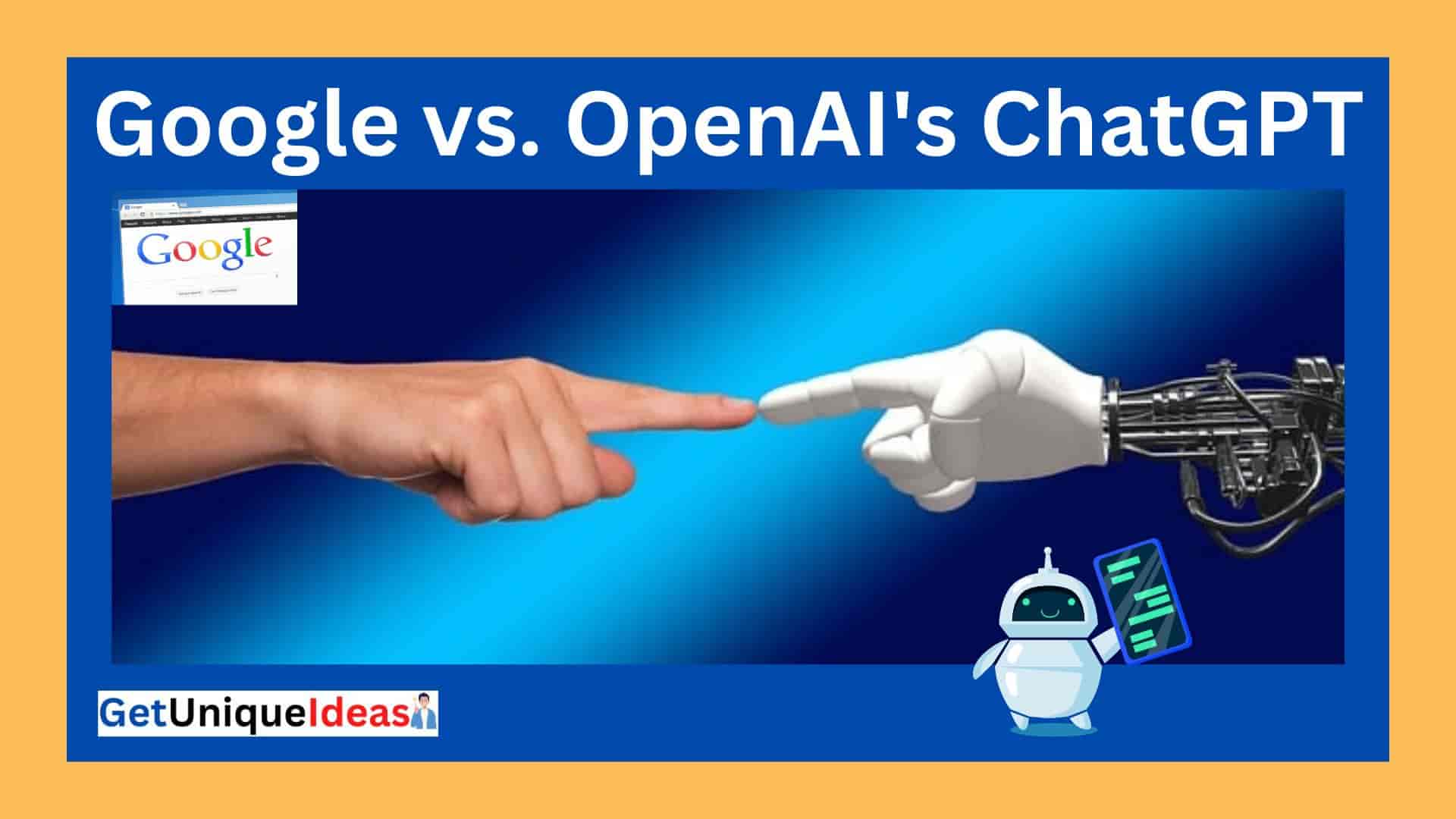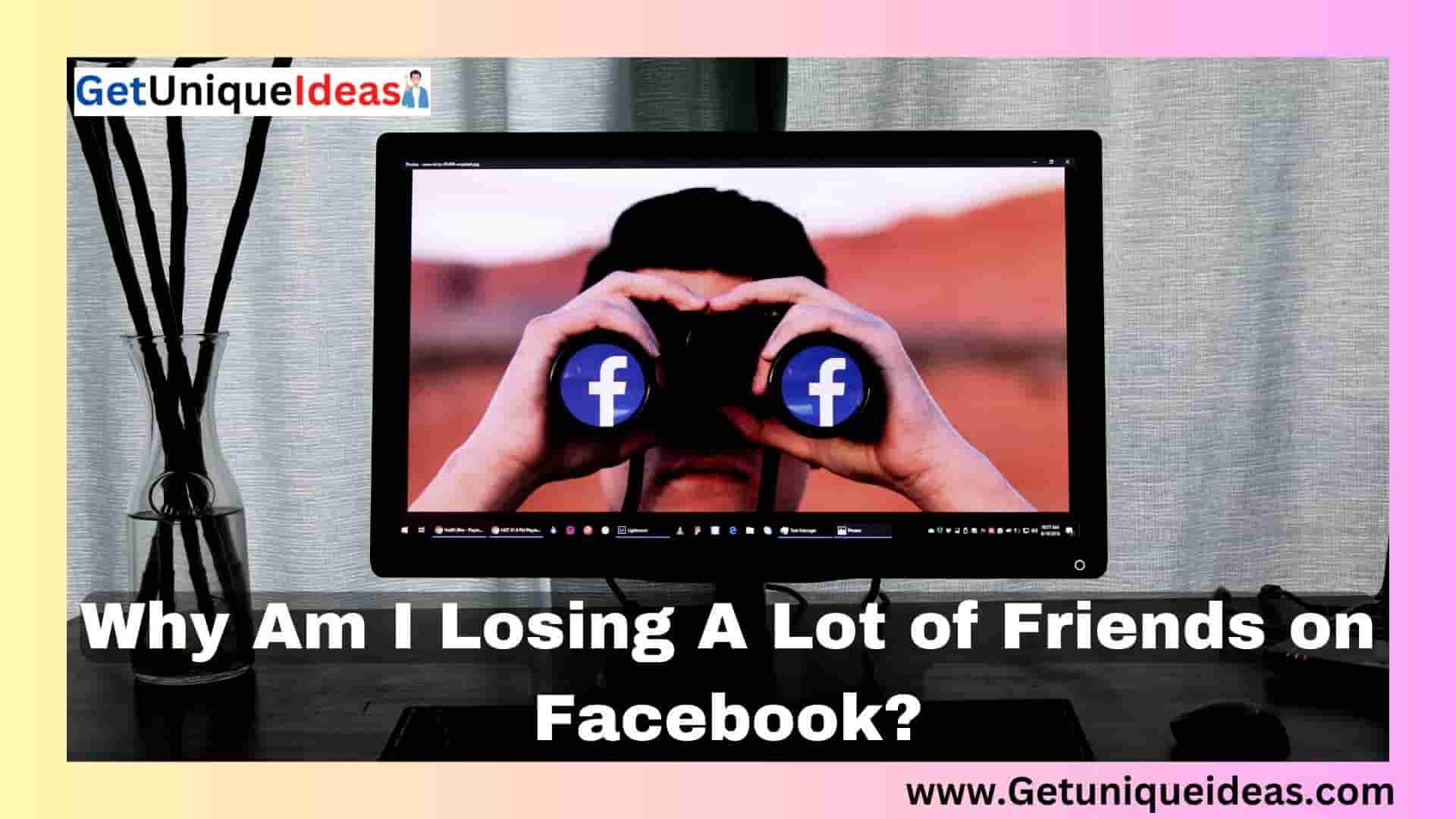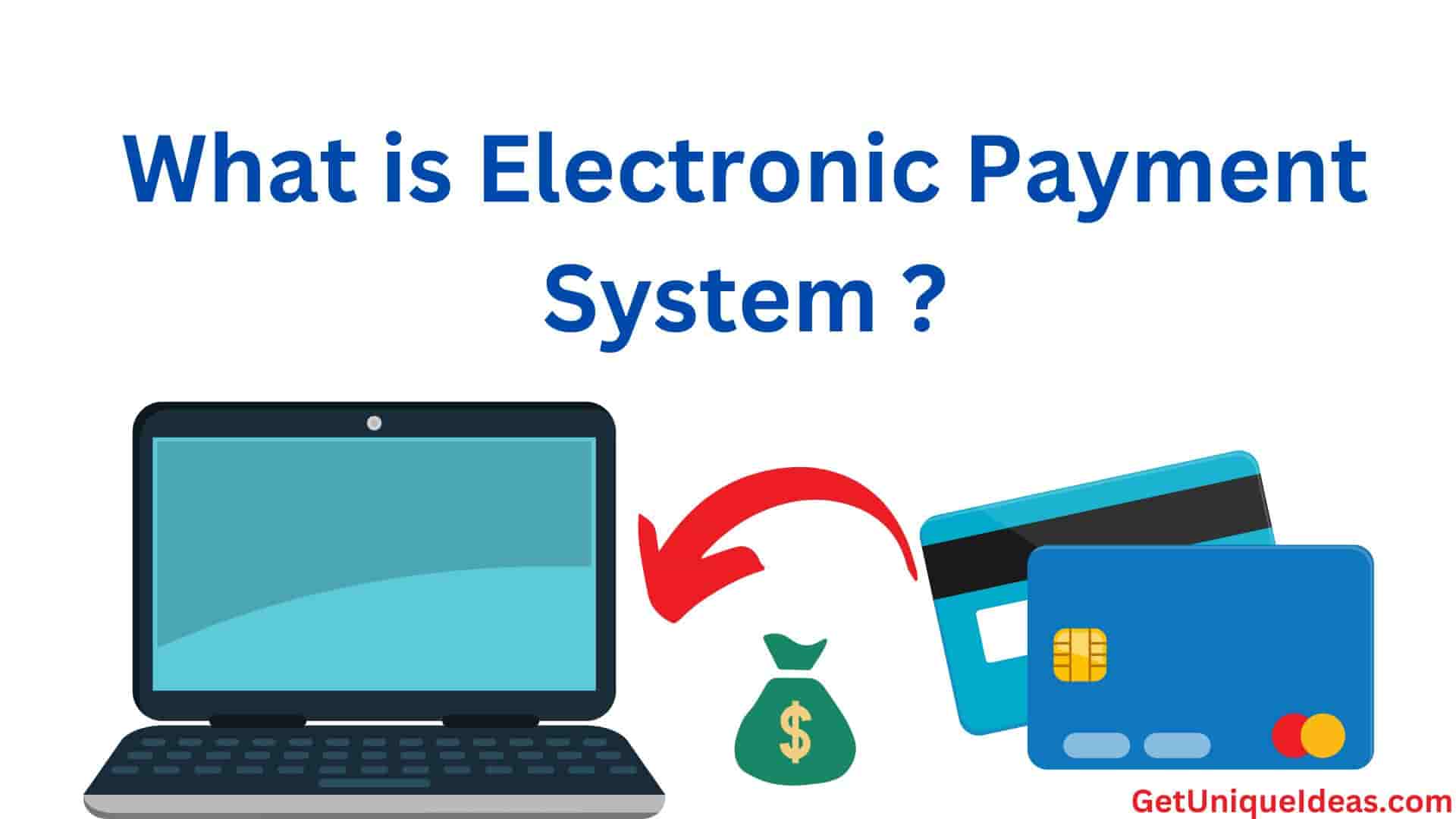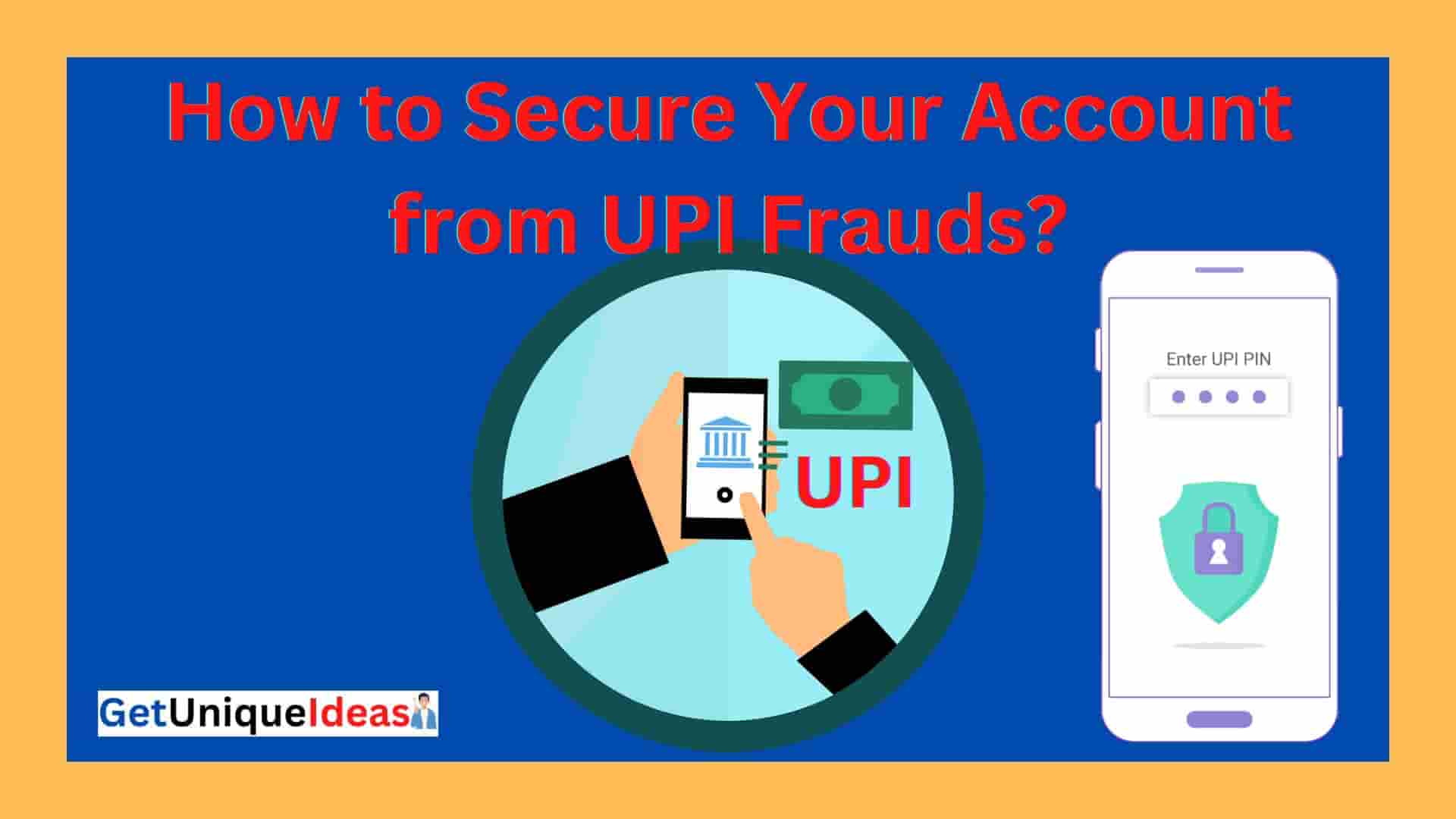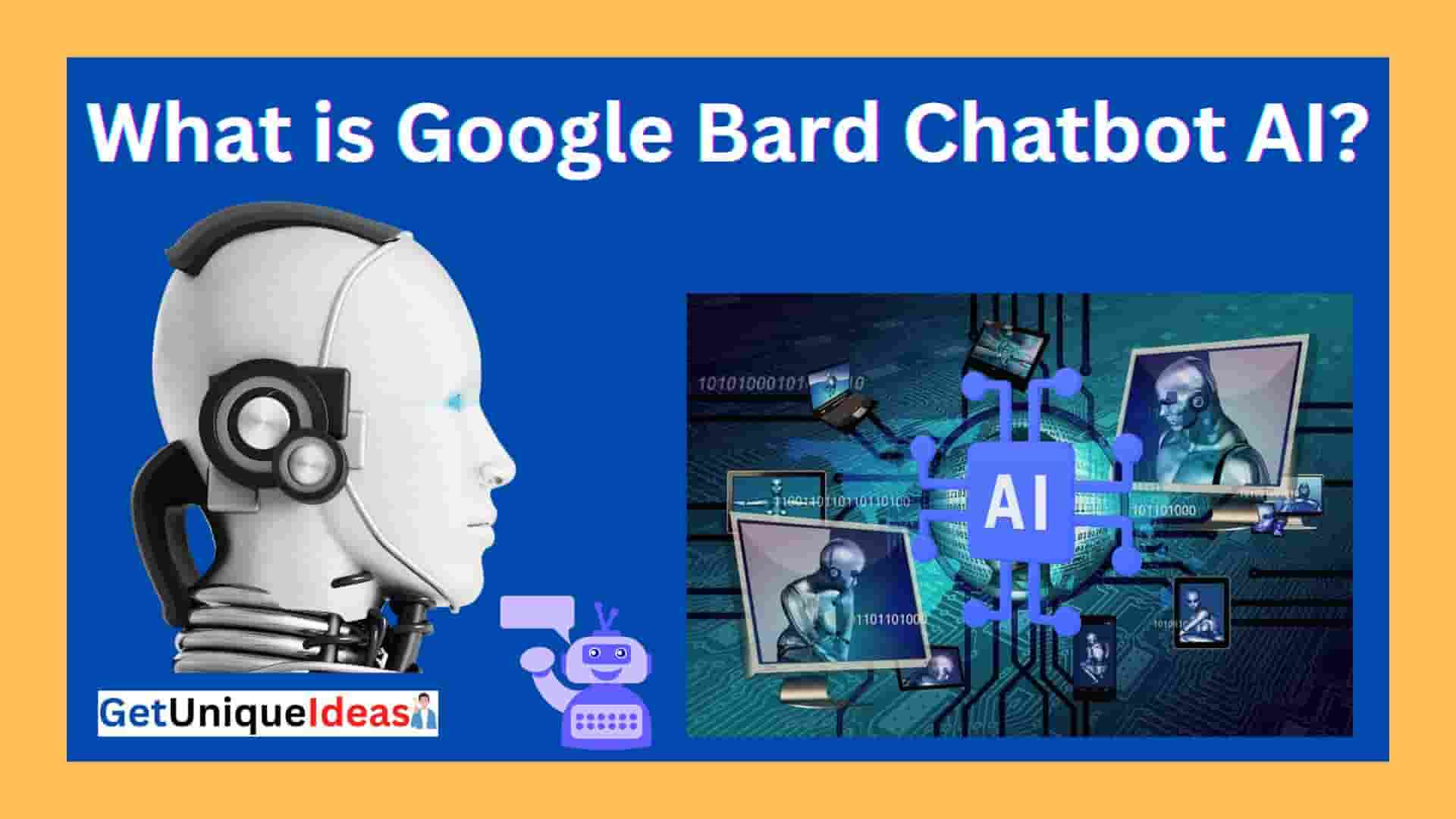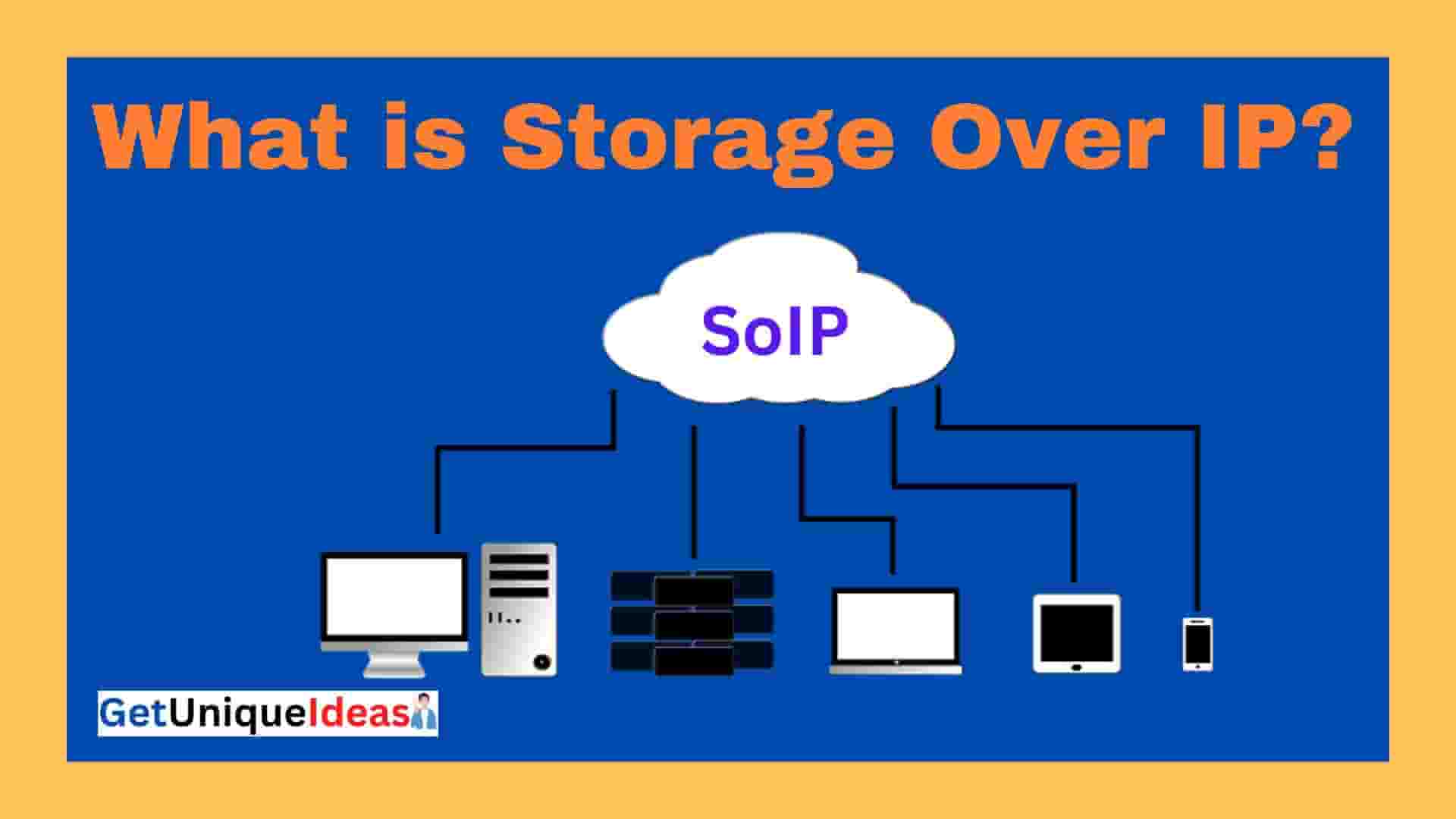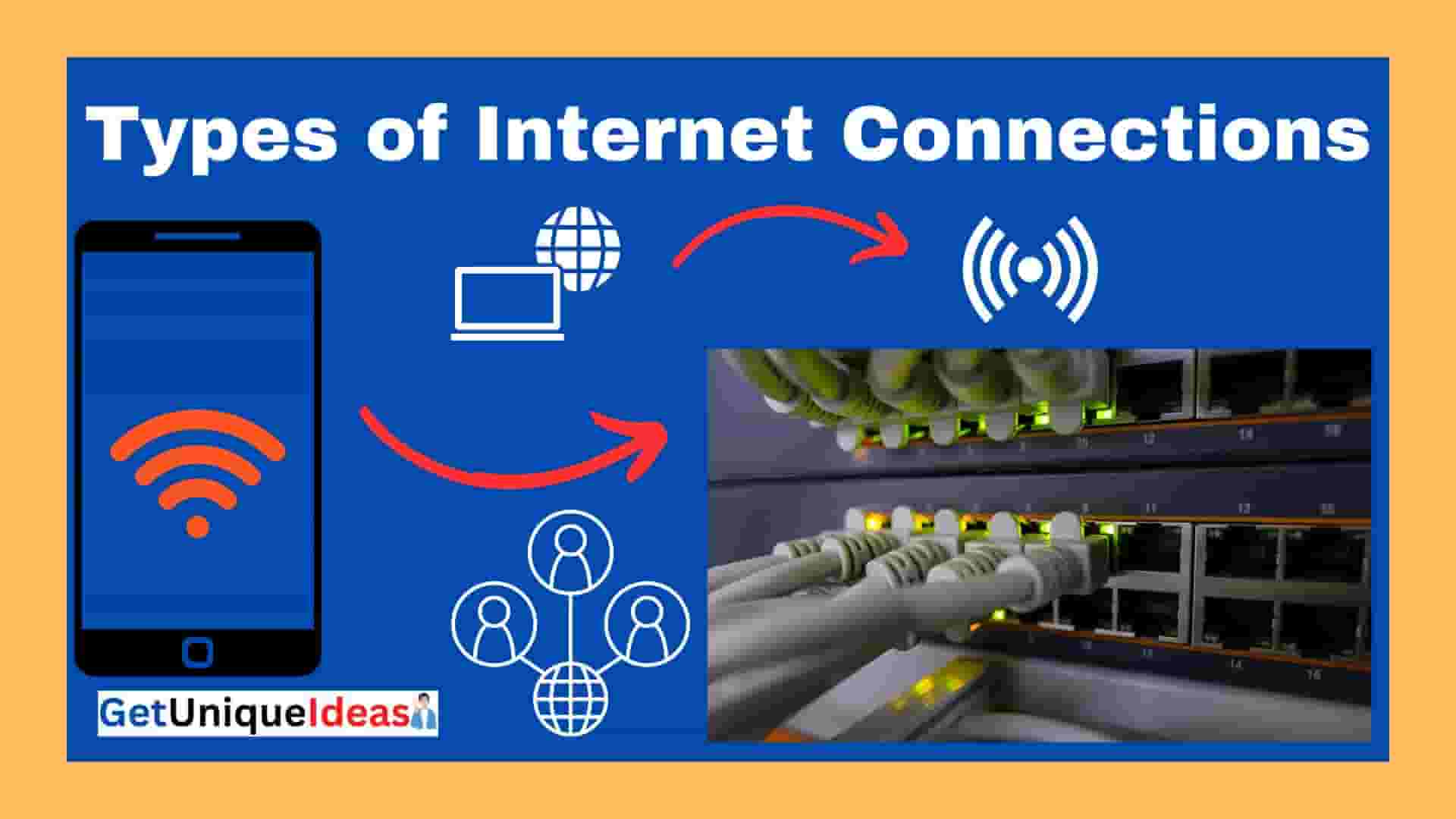When it comes to browsing the web, security and privacy are two of the most important concerns for many people.
With so much of our personal information available online, it’s important to take steps to protect ourselves from hackers, identity thieves, and other online criminals.
One of the best ways to do this is by using browser extensions that can help to keep you safe and secure while you’re online. In this blog post, we’re going to take a look at 10 of the best security and privacy browser extensions for Chrome.
1. AdBlock Plus: This is one of the most popular ad-blocking extensions out there, and for good reason.
It blocks unwanted ads and pop-ups on websites, which can save you time and bandwidth while also protecting you from potential malware and phishing attempts.
2. Privacy Badger: This extension is developed by the Electronic Frontier Foundation, a non-profit organization that works to protect online privacy.
Privacy Badger blocks third-party trackers and analyzes websites to protect your privacy.
It also allows you to see who is tracking you on a website and gives you the option to block them.
3. HTTPS Everywhere: This extension is another one from the EFF, and it forces websites to use HTTPS for secure browsing.
HTTPS is a more secure version of the HTTP protocol that is used to transfer data over the internet, and it can help to protect you from man-in-the-middle attacks and other forms of online surveillance.
4. Ghostery: This extension blocks third-party trackers and allows you to see who is tracking you on a website.
It also gives you the option to block them, and it can also help to speed up page load times by blocking unwanted scripts and plugins.
5. uBlock Origin: This is a highly efficient ad-blocker that blocks unwanted ads, pop-ups, and trackers on websites.
It is lightweight and consumes less memory and CPU as compared to other ad-blockers.
6. Disconnect: This extension blocks third-party trackers and speeds up page load times.
It also provides a visual representation of the number of trackers blocked on a website, and it has a “Private Browsing” mode that blocks all third-party requests.
7. NoScript: This extension blocks scripts and plugins on websites for added security.
It’s a great option for people who are concerned about JavaScript-based attacks, and it also allows you to whitelist websites that you trust.
8. Blur: This extension masks your sensitive information like passwords and credit card numbers when filling out forms.
It also provides password management features and allows you to generate strong and unique passwords for each website.
9. ScriptSafe: This extension blocks unwanted scripts and plugins on websites, helping to improve security and privacy.
It also allows you to create custom rules for specific websites, and it provides a detailed log of all blocked items.
10. Avast Online Security: This extension protects against phishing attempts and warns you about malicious websites.
It also provides a safe search feature that highlights safe search results in the Google search engine.
Overall, using these browser extensions can be a great way to improve your online security and privacy. They can help to block unwanted ads, pop-ups, and trackers,
and they can also protect you from phishing attempts, man-in-the-middle attacks, and other forms of online surveillance.
So, if you’re looking to keep yourself safe and secure while you’re online, consider adding some of these extensions to your Chrome browser.