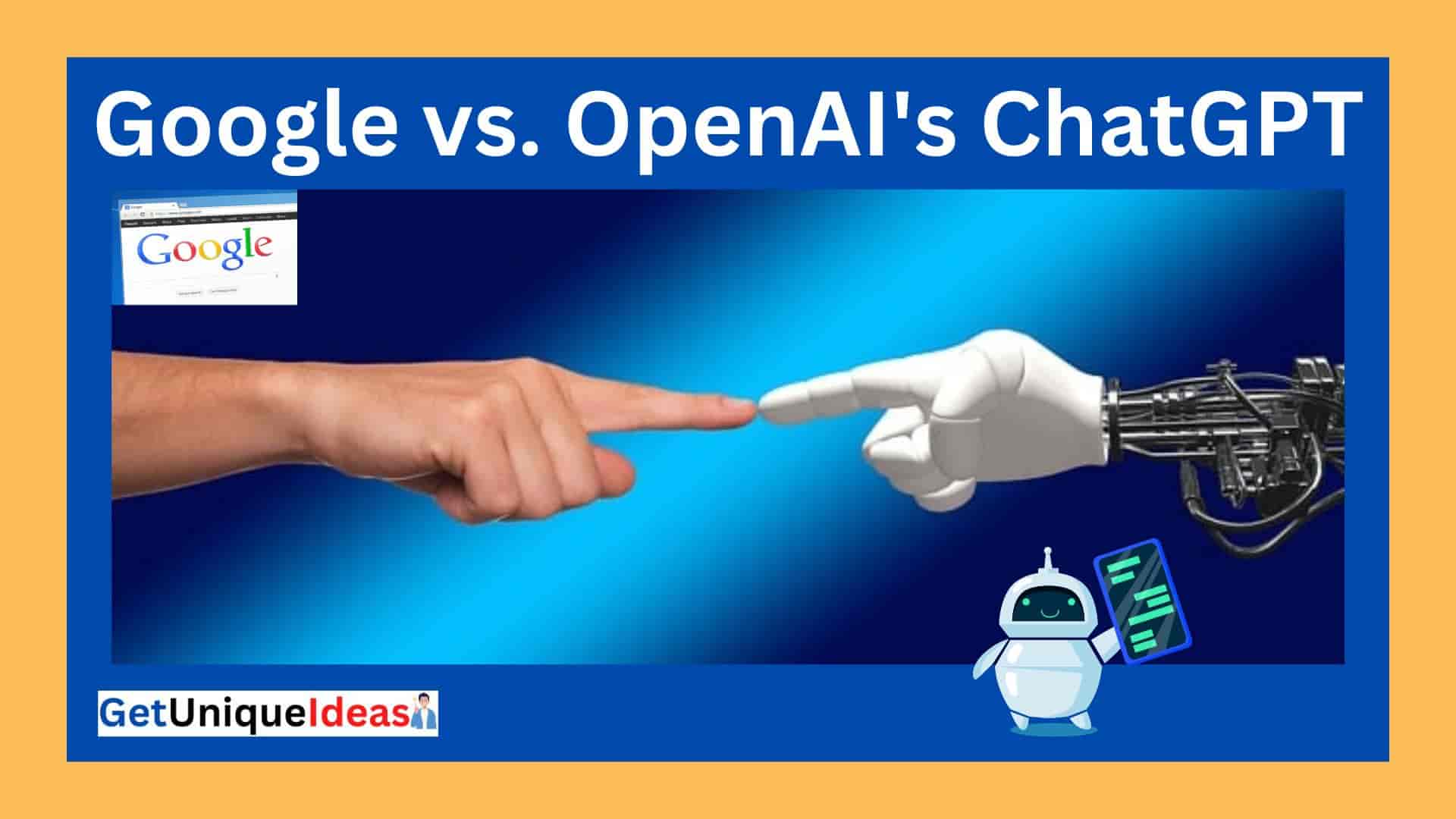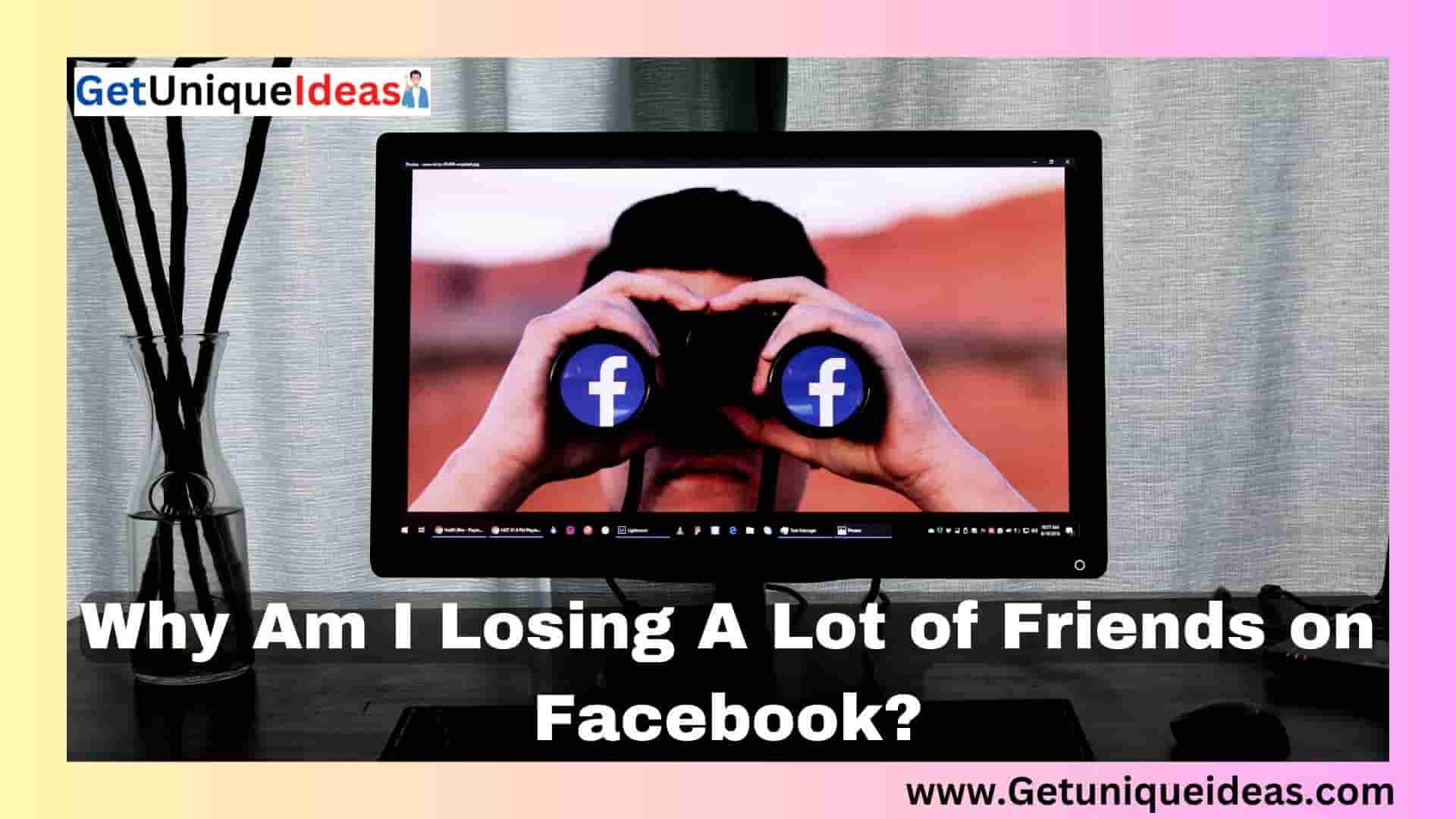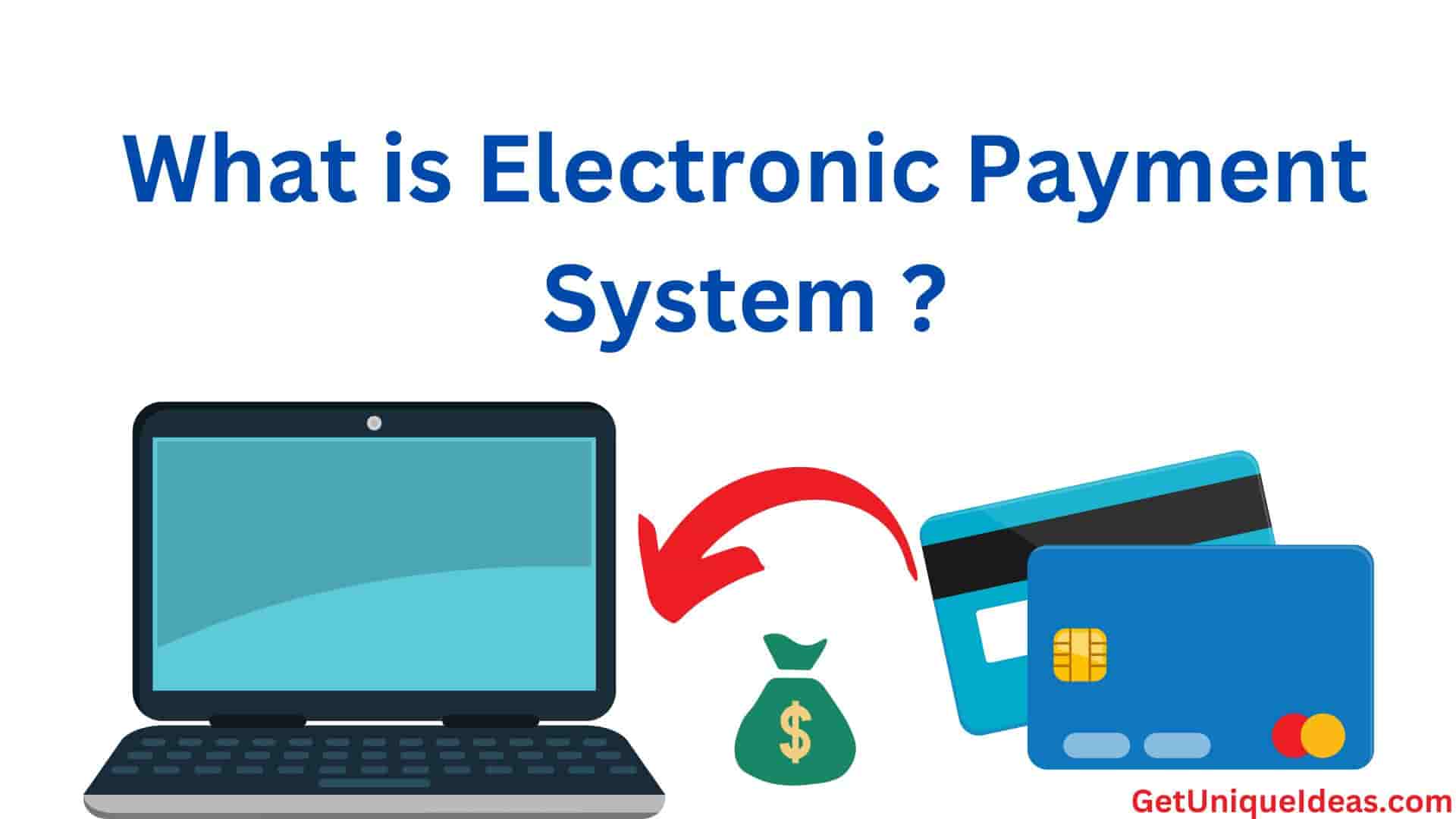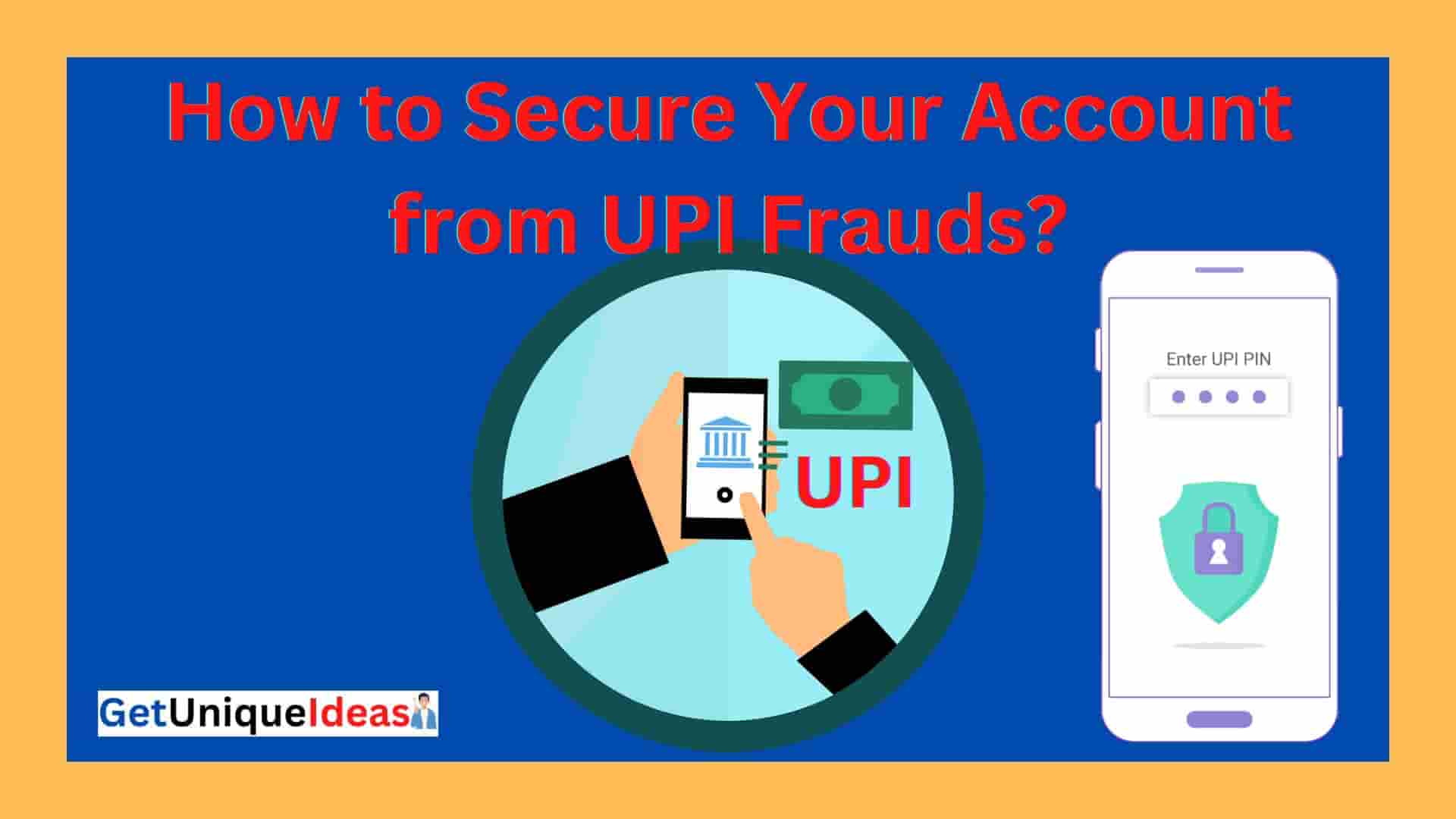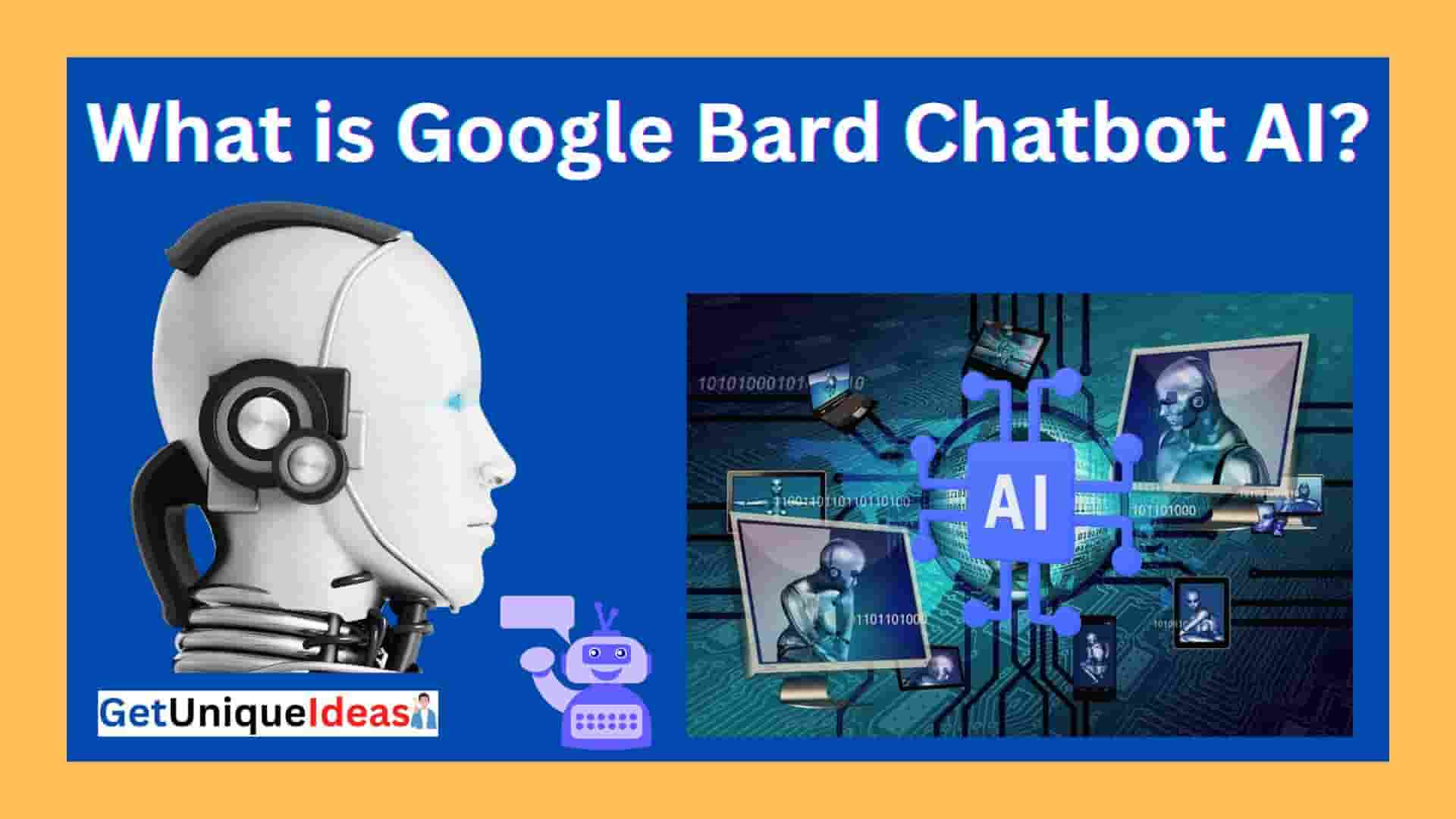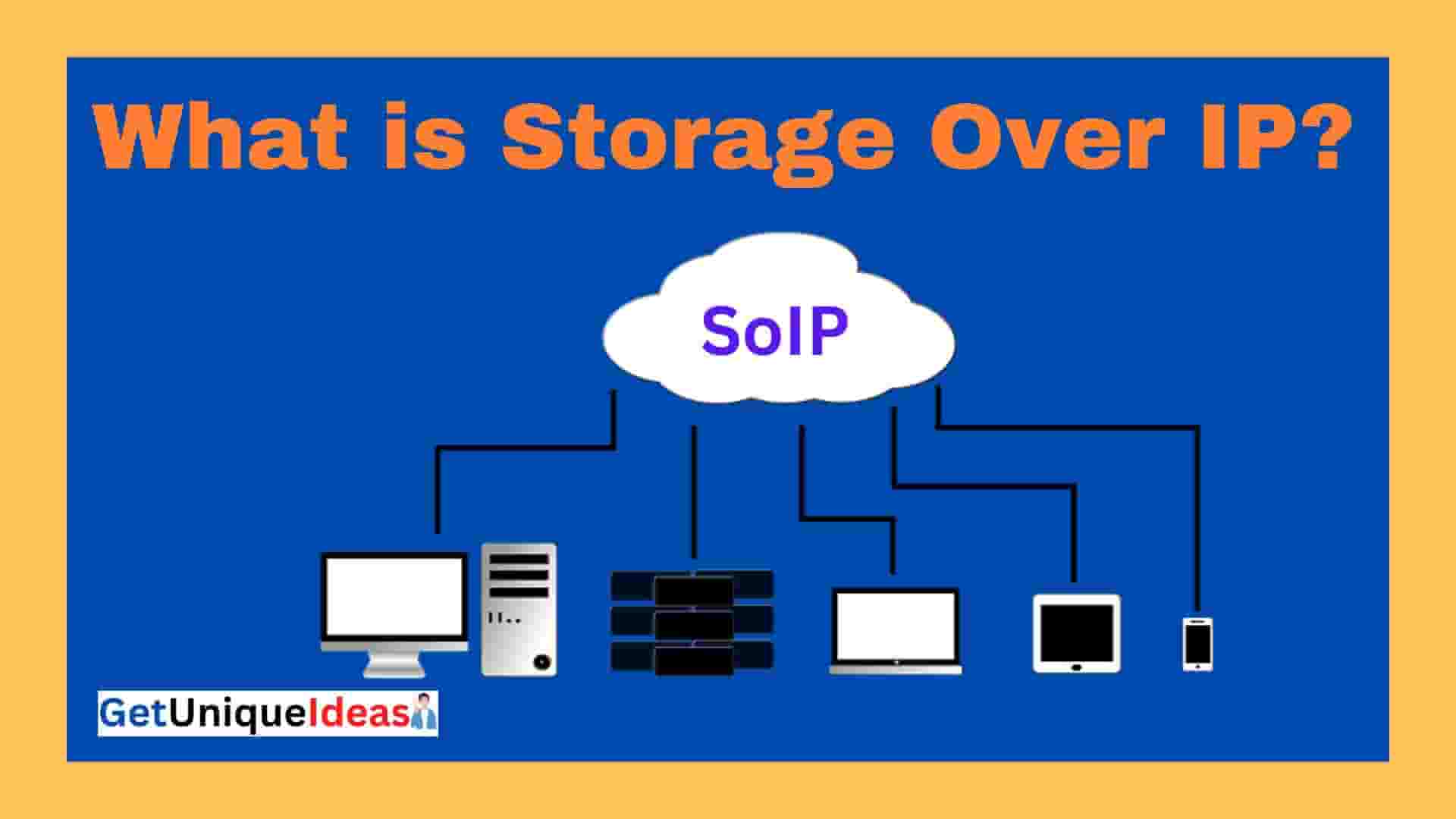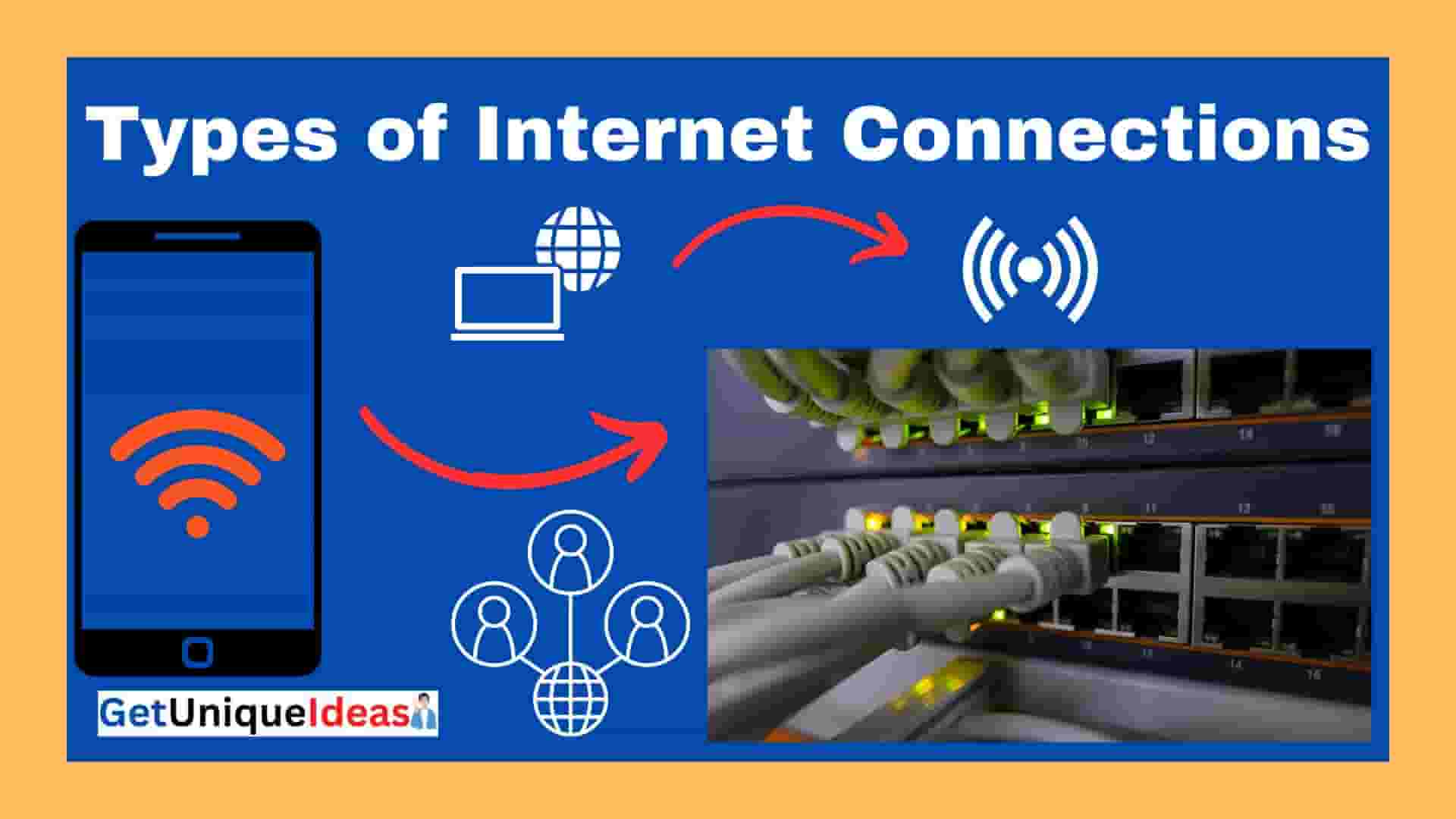In today’s fast-paced digital world, having a reliable internet connection is crucial.
Whether you’re working from home, streaming your favorite TV show, or simply browsing the web, a slow internet speed can be frustrating.
But how do you know if you’re getting the internet speed you’re paying for? Enter internet speed test sites, which allow you to check your internet speed quickly and easily.
In this post, we’ll explore the best internet speed test sites available and help you find the perfect one for your needs.
Top 10 Best Internet Speed Test Sites of 2023:-
Internet speed test sites are tools that help you check your internet connection’s speed, both for upload and download.
They give you a clear picture of your internet’s real-time speed, which can help you determine if you’re getting the speed you’re paying for or not.
In this post, we’ll be highlighting the top 10 best internet speed test sites of 2023 that you can use to check your internet speed.
Speed Testing By Speedtest.net
Speedtest.net is one of the most popular internet speed test sites, and it is a go-to option for many internet users.
The site is easy to use, and it provides accurate results for both download and upload speeds. You can also check your internet ping time on this site.
Speed Testing By Fast.com
Fast.com is a speed test site developed by Netflix.
It is a simple site that provides only the download speed results. Fast.com is ad-free and straightforward to use, and the results are reliable.
Speed Testing By Google Speed Test
Google Speed Test is a free tool that measures the speed of your internet connection. It is user-friendly and provides results for both download and upload speeds.
The site also provides recommendations on how to improve your internet speed.
Net Speed Testing By SpeedOf.Me
SpeedOf.Me is a browser-based speed test site that uses HTML5 instead of Flash.
The site provides accurate results for both upload and download speeds, and it has a user-friendly interface.
Speed Testing By Ookla
Ookla is a speed test site that is available on desktop and mobile devices.
It provides accurate results for download and upload speeds and ping times.
Ookla also offers a free app that you can download on your mobile device to test your internet speed.
Speed Testing By TestMy.net
TestMy.net is another browser-based speed test site that provides accurate results for download and upload speeds.
The site also provides other helpful information, such as the IP address and location of your device.
Net Speed Testing By Speedtest.cliqz.com
Speedtest.cliqz.com is a browser-based speed test site that provides accurate results for download and upload speeds.
The site is straightforward to use and provides results quickly.
Speed Testing By Bandwidth Place
Bandwidth Place is a speed test site that provides accurate results for download and upload speeds.
The site also offers recommendations on how to improve your internet speed and the best internet service providers in your area.
Internet Speed Testing By Speakeasy
Speakeasy is a speed test site that provides accurate results for download and upload speeds.
The site also offers other helpful information, such as your IP address, location, and internet service provider.
Speed Testing By MySpeed.visualware.com
MySpeed.visualware.com is a speed test site that provides accurate results for download and upload speeds.
The site also provides recommendations on how to improve your internet speed and other helpful information, such as your ping time and jitter.
Guide: How to Check Your Internet Speed by using the website:-
You can check your internet speed by using various websites that offer free speed tests.
Here is a step-by-step guide on how to check your internet speed using a website:
» Open your web browser: Open your preferred web browser (such as Google Chrome, Mozilla Firefox, or Safari).
» Choose a speed test website: There are several speed test websites available online, including Speedtest by Ookla, Fast.com by Netflix, and Google’s speed test. Choose the one you prefer.
» Click on the “Go” or “Start” button: Once you’ve chosen your preferred speed test website, click on the “Go” or “Start” button to begin the test.
» Wait for the test to complete: The speed test will begin and take a few seconds to complete. During this time, the website will measure your internet speed by downloading and uploading data to and from its server.
» View your results: Once the test is complete, the website will display your internet speed results. These results may include your download and upload speeds, as well as other details such as your ping or latency.
» Interpret your results: Your speed test results will typically show your internet speed in megabits per second (Mbps). If your results are below the expected speed for your plan, you may want to contact your internet service provider to troubleshoot any issues.
» Repeat the test: If you are experiencing internet speed issues or want to ensure accuracy, you can repeat the test on another website or at a different time of day.
Note: It’s important to note that your internet speed may vary based on several factors, such as your location, the time of day, and the number of devices connected to your network.
As such, it’s a good idea to check your internet speed regularly to get an accurate reading of your network performance.
What are some ways you can test your broadband speed?
There are several ways to test your broadband speed, including:
⇒ Online Speed Tests: Online speed test websites like Ookla’s Speedtest, Fast.com by Netflix, and Google’s speed test provide quick and accurate assessments of your internet speed.
⇒ Built-in Speed Tests: Some internet service providers (ISPs) offer their own speed test tools on their websites, which can be more accurate for testing speeds on their network.
⇒ Router or Modem Speed Tests: Some routers and modems come with a built-in speed test function that allows you to check your internet speed right from your device.
⇒ Apps: There are also several mobile apps available that can test your internet speed on your smartphone or tablet, such as Speedtest by Ookla and Meteor by OpenSignal.
Factors to Consider When Choosing an Internet Speed Test Site:-
There are several factors you should consider when choosing an internet speed test site, including:
⇒ Test Accuracy:
The primary goal of using an internet speed test site is to determine the actual speed of your internet connection.
As such, you need to choose a site that provides accurate and reliable results.
You can check for online reviews of the site or try running the test multiple times to confirm its accuracy.
⇒ Test Methodology:
Different speed test sites use different methodologies for measuring internet speed.
Some sites may use a single connection, while others may use multiple connections to measure download and upload speeds.
You should choose a site that uses a methodology that suits your needs.
⇒ Server Location:
The location of the test server can affect the accuracy of the test results.
You should choose a site that has test servers located close to your physical location to get the most accurate results.
⇒ User-Friendliness:
The user interface of the speed test site should be easy to navigate, with clear instructions on how to run the test.
The results should be easy to read and understand.
⇒ Advertisements:
Some speed test sites may display a lot of ads, which can be distracting and may affect the accuracy of the results.
You should choose a site that has minimal or no ads to get accurate results.
⇒ Compatibility:
Some speed test sites may not work well with certain browsers or devices.
You should choose a site that is compatible with your browser and device to get the most accurate results.
⇒ Data Privacy:
You should choose a speed test site that values your privacy and does not collect or share your personal information without your consent.
You can check the site’s privacy policy to confirm its data privacy practices.
Why Regular Internet Speed Testing is Important:-
Regular internet speed testing is important for several reasons:
- To ensure you are getting the internet speed you are paying for
- To identify internet connection issues
- To optimize your network performance
- To diagnose and troubleshoot network problems
- To make informed decisions
Other Links:-